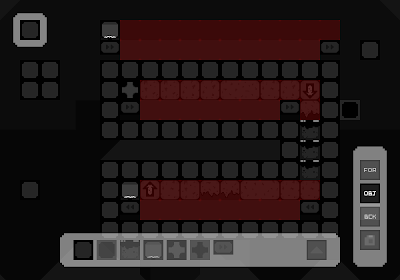
Ta da! It's a level editor! A fully functioning one as well. I haven't programmed the foreground layer yet (as I haven't even made any foregrounds...), but the rest works amazingly. There's a lot to talk through, however:
LAYERS:
There are 3 layers; the foreground, the object layer and the background. On the object layer you place all the objects the box can interactive with (and that red block - this is merely for the player's preference; you can't place blocks on red areas). On the background layer you place the background objects. You can remove blocks by holding shift and clicking. To place the red blocks, you hold ctrl and click.
PLACING BLOCKS:
To place a block, you merely select the block you want to place from the bottom bit (clicking the arrow on here expands this area - revealing more blocks). You can hold space to hide the level creator tools.
THAT TOP LEFT THING:
That's just what block you have selected at that given time. It does come in use. Honest.
EXPORTING THE LEVEL CODE:
Yes, I have my own level code system. All you do is click the button below the background layer button (looks like a floppy disk =D).
Well, that's it! It'll be released with the game, but I mainly created it so I can easily create campaign levels. =)
EDIT: Haha, I forgot to add the lighting effects to the editor. I thought it was a bit bland. x3

No comments:
Post a Comment