See you when I get back!
Saturday, 16 April 2011
Going on holiday!
Ok, yeah. I'm going on holiday in a couple of hours! I fixed shadows - they work fine now. At the moment I've worked on some art for the game and while on holiday I'm going to work on making the game more user friendly.
Tuesday, 12 April 2011
Still messing...
Trying to get this background thing right. Blurring messed it up. Right now, I have a plan for it - create a shadow creation process thingy. In other words, have a new "shadow layer" in game.
Monday, 11 April 2011
How is it?
Doing some graphics!
Today, after fixing annoying bugs (there's still one left, but for now, it's not too much of an issue), I decided to lay off programming for a bit, and started changing a load of background graphics so they're more subtle and don't look like they're in the foreground. There's still quite a bit to do, however. To emphasise that they're backgrounds, I'm going to have to add something to the level editor...
So happy!
Oh jeez, you have no idea how happy I am right now. There's was a game breaking glitch that I just couldn't resolve, so I decided to just redo the whole level creating system. That didn't work, as it spawned another glitch that I just didn't understand. So I redid some parts to it, introduced the old array systems again (as they worked), but then linked them up to the new system. IT FINALLY WORKED. WOO.
Sunday, 10 April 2011
Glitch galore. D:
With the new level editor, I've had to rehash a load of stuff in the game. Aaaaand it brought a load of glitches with it. D:
Friday, 8 April 2011
Secret Project Revealed!
Well, I've spent most of today working on it and I'd like to reveal it now. It's close to completion. =)
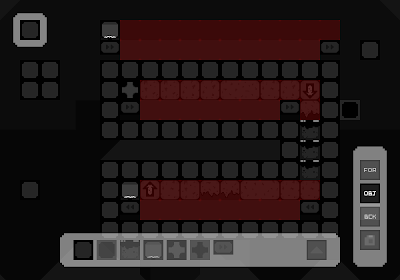
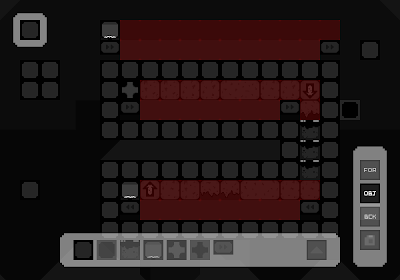
Ta da! It's a level editor! A fully functioning one as well. I haven't programmed the foreground layer yet (as I haven't even made any foregrounds...), but the rest works amazingly. There's a lot to talk through, however:
LAYERS:
There are 3 layers; the foreground, the object layer and the background. On the object layer you place all the objects the box can interactive with (and that red block - this is merely for the player's preference; you can't place blocks on red areas). On the background layer you place the background objects. You can remove blocks by holding shift and clicking. To place the red blocks, you hold ctrl and click.
PLACING BLOCKS:
To place a block, you merely select the block you want to place from the bottom bit (clicking the arrow on here expands this area - revealing more blocks). You can hold space to hide the level creator tools.
THAT TOP LEFT THING:
That's just what block you have selected at that given time. It does come in use. Honest.
EXPORTING THE LEVEL CODE:
Yes, I have my own level code system. All you do is click the button below the background layer button (looks like a floppy disk =D).
Well, that's it! It'll be released with the game, but I mainly created it so I can easily create campaign levels. =)
EDIT: Haha, I forgot to add the lighting effects to the editor. I thought it was a bit bland. x3
FFFFFFFFFUUUUUUUUU

Awwww yeeeeaaaah. Ok, truth be told, they don't all work. In fact, all the new ones you see aren't functioning. I've just programmed the graphics in for now and made them applicable via the object array. I've also had to program them into my secret project - this took the most time.
Anyway, I'll let you guess what each of the new blocks are (nyehehe... TNT).
School work D:
Ok, I haven't had much time to work on the game due to school work - exams coming up. However, it is the Easter holidays now! In what time I've had, I have been jotting down ideas and doing some of the art work. Still working on the secret thing for the game though. That needs to be completed.
Subscribe to:
Comments (Atom)


